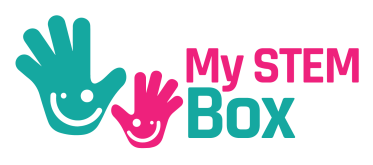When mostly everything is done online today, you will want to ensure that your kid has convenient connectivity to the internet. Hence, buying a tablet with WiFi is imperative. To ease the hassle of selecting the right WiFi tablet for your kid, we have compiled a list of five of the best kids tablets with WiFi to help you out. We selected these five tablets after reviewing over twenty available options.
Contents
Because buying a tablet for kids can be a challenging task considering the screen time and content they are engaged with. Choosing the right tablet to enhance their learning skills is important. The tablet should provide informative and educational content for the kids learning as well as be age-appropriate.
A Guide to Choosing the Best Kids’ Tablet with WiFi
Screen Size
Kids will be spending a considerable amount of time on the tablet when using it. This is why selecting a tablet with a comfortable screen size for viewing is essential.
An IPS screen helps in easy viewing from all angles, along with auto-brightness adjustment helps in viewing the tablet screen under different lighting conditions. Select a screen size of 7" or higher for a comfortable viewing experience.
Storage
Storage is another aspect to be considered before buying a tablet for your kids. Internal storage gets exhausted over time because content and new apps keep piling up.
This is why selecting a tablet with expandable external storage should be chosen. For storage space, the capacity to be selected should be up to 1 TB as apps keep updating periodically.

CPU
The CPU is another essential thing to select for your kids’ WiFi tablet as the processor speed will determine in running the apps and content of the tablet. The minimum CPU requirement should be a quad-core of 1.0 GHz along with 1 GB of RAM.
Battery life
The tablet's battery life is essential while selecting a tablet as kids use tablets constantly.
The tablet needs a strong battery backup because the child will lose interest if it needs to be kept charging all the time. While buying a tablet, ensure that the battery life lasts an average of 5-6 hours.
Parental Control
Parental control is an essential aspect to consider while buying a tablet for your kids. It is necessary to monitor the content streamed by kids and apps that have in-app purchases.
Moreover, the screen time and the content have to be monitored by parents, for which parental controls are essential. All kid's tablets must come with parental controls, and parents must prioritize selecting tablets with this feature as content screening for kids is very important.
OUR TOP PICK
Features
Screen size: 9.5/10
Storage: 9.8/10
CPU: 9.5/10
Battery life: 9.4/10
Parental Control: 9/10
Technical Specification
Weight: 19.4 oz (550 grams)
Size: 9.2” x 7.2” x 1.0” (233 mm X 184 mm X 26 mm)
Colors: Blue, Pink and Purple
Connectivity: Wifi
Content: 20,000 apps, videos, books, games, and educational content.
Pros
- Good screen resolution and display for easy viewing.
- All in one Amazon Kids+ subscription offers over 20,000 books.
- Easy to use Parental Controls.
- Two years worry-free guarantee, including free replacement if broken.
Cons
- Parental control is paid per month along with Kids+
- Screen times out in one minute, and it cannot be changed in the child profile
Bottom line
If you need a kid's tablet with plenty of engaging content for your kids, the Amazon Fire HD tablet is for you.
Detailed Features
Screen size: The Fire HD 8 Kids has a screen size of 8" and is designed for vibrant HD viewing.
The high-definition touchscreen has a 1,280 x 800 resolution at 189 ppi with HD video playback and IPS (in-plane switching) technology for comfortable viewing for kids.
Storage: The Fire HD 8 Kids has a storage capacity of 32 GB (24.8 GB available to the user) of internal storage. Adding a microSD card increases it by up to 1 TB of additional storage. Certain apps are required to be stored on internal storage. Apps or feature updates may impact available storage.
CPU: The CPU capacity of the tablet is a Quad-core: 2.0 GHz with 2 GB of RAM. This enables running pre-installed apps and content faster.
Battery life: Battery life of the tablet is up to 12 hours of reading, watching the video, browsing the web, and listening to music. Battery life varies based on the device settings, usage, and factors such as downloading content and web browsing. Certain apps or software features may also reduce battery life.
Parental Control: With parental controls, parents can manage content for up to 4 child profiles. Parental controls help limit screen time, set curfews and educational goals for children.
In Amazon Kids (FreeTime), kids do not have access to Alexa or social media. The in-app purchases require parent approval too, and parents can exit Amazon Kids using a passcode.
EDITORS CHOICE
Features
Screen size: 9.7/10
Storage: 8.7/10
CPU: 8.6/10
Battery life: 9.2/10
Parental Control: 8.8/10
Technical Specification
Weight: 12.8 ounces
Size: 7.2 x 4.8 x 0.4 inches
Colors: Dark Blue
Connectivity: WiFi
Content: Access to Teacher's Approved Catalog of 200 Fun and Educational Games.
Pros
- Has kids’ parental control to control screen time and content
- Has the latest Android software included
- The Contixo Academy has access to a Teacher's Approved Catalog of 200 Fun and Educational Games that does not require WiFi access.
- Has an anti-drop case for protection
Cons
- The battery of the tablet drains out fast
Bottom line
If you need a tablet with preloaded educational teacher's approved apps and learning games, the Contixo Tablet is the one for you.
Detailed Features
Screen size: The Contixo tablet has a 7-inch shatter-safe HD touch screen display for easy viewing.
Storage: The storage capacity of the tablet is 16GB of built-in storage. The storage can be expanded by up to 128GB anytime with a micro SD card.
CPU: The CPU consists of a 1.5GHz Quad-Core Processor, which helps easily load pre-installed apps.
Battery life: The tablet comes equipped with a 3,200mAh battery that allows for up to 6-hours of mixed usage on a single charge, making it convenient for camping, road trips, and long flights.
Parental Control: The Contixo kid's learning tablet allows parents to take complete control of the tablet. Parents create customized profiles, handpick content, block unsafe Internet content, control screen time and set educational goals. The security settings in the tablet can be controlled as the child grows.
BEST VALUE
Features
Screen size: 8.7/10
Storage: 9/10
CPU: 9.5/10
Battery life: 9/10
Parental Control: 9/10
Technical Specification
Weight: 11.8 ounces
Size: 9.06 x 6.89 x 2.64 inches
Colors: Blue
Connectivity: WiFi
Content: The kid's tablet comes pre-installed with COPPA Certified iWawa content
Pros
- The tablet is pre-installed with COPPA Certified iWawa that selects age-appropriate content that is relevant to kids.
- The tablet doesn't have any bloatware pre-installed on it.
- The screen comes with an eye protection G+G Glass IPS HD Display.
- The tablet comes in a shock-resistant and kid-proof case.
- The tablet weighs less than 1 lb. making it very convenient to carry on the go.
Cons
- The battery life of the tablet lasts for just a few hours
- The touchscreen might have some touch issues after prolonged usage.
Bottom line
If you are looking for a powerful, full-featured kids-safe tablet, then this tablet is for you.
Detailed Features
Screen size: The Padgene Kids Tablet comes with a 7" screen size and eye protection G+G Glass IPS HD Display. The 1,024x600HD resolution ensures a comfortable viewing experience for the user and is harmless to the users' eyes.
Storage: The tablet comes with 16GB storage and supports additional storage supporting Micro SD (TF) card expansion up to 32GB.
CPU: The CPU is a 1.3GHz MTK6580 Quad-core Cortex-A53 64-bit processor that loads programs faster and runs apps quicker.
Battery life: The tablet comes with a 3,100mAh battery allowing up to 10-hours of reading use on a single charge. This makes it convenient for carrying the tablet on road trips and long flights.
Parental Control: The tablet comes pre-installed with a child mode in the IWAWA APP. With parental control mode, profiles can be customized for kids' accounts, screen time can be controlled, and the content can be handpicked for the kids without the risk of coming across any inappropriate content. The security setting can be adjusted as kids grow, and the content can be tailored according to their age.
RUNNER UP
Features
Screen size: 8.7/10
Storage: 8.7/10
CPU: 8.5/10
Battery life: 8/10
Parental Control: 8.5/10
Technical Specification
Weight: 2.12 pounds
Size: 8.98 x 7.64 x 2.52 inches
Colors: Pink and Blue
Connectivity: WiFi
Content: The tablet has 20 pre-installed officially authorized Disney audiobooks, and more content can be accessed via the KIDOZ app
Pros
- The tablet has 20 pre-installed officially authorized Disney audiobooks
- The tablet has an HD display with eye protection for comfortable viewing
- The tablet comes in an innovative Kid-Proof case that prevents scratches, bumps, and drops
- The storage can be expanded by up to 128GB for additional apps and content
Cons
- The battery life of the tablet is low compared to the other tablets available on the market
Bottom line
The Dragon Touch KidzPad Y88X is a tablet for those looking out for a kid-friendly app and educational content.
Detailed Features
Screen size: The tablet comes with a 7" touch screen, and the 1,024 x 600 IPS HD display is comfortable on the eyes. The system can automatically adjust brightness, ensuring a more comfortable reading experience.
Storage: The Dragon Touch KidzPad tablet consists of 32GB of internal storage, which can be expanded by up to 128GB via the microSD card slot
CPU: The tablet consists of a 1.3 GHz quad-core processor with 2GB RAM. The CPU capacity enables running the programs and apps smoother.
Battery life: The tablet contains 1 Lithium Polymer battery which provides an average battery life of 3.5 hours.
Parental Control: The KIDOZ app enables parents to create separate profiles for each kid, set screen time limits, lock the device, add or block apps, filter content. The family link allows parents to monitor the tablet remotely by getting the activity report, supervising the kids’ Google account, managing the apps they can use, guiding them to content, and seeing teacher-recommended apps.
RUNNER UP
Features
Screen size: 7.7/10
Storage: 8/10
CPU: 8.5/10
Battery life: 8/10
Parental Control: 8/10
Technical Specification
Weight: 1 pound
Size: 7.13 x 4.76 x 0.43 inches
Colors: Blue and Pink
Connectivity: WiFi
Pros
The tablet comes with a free kid-proof Silicone Case for durability and accidental protection.
This tablet has GMS certification and comes pre-installed with the iWawa app, specially designed for children.
The tablet comes with a 0.3MP front and 2.0MP rear camera for clicking selfies and pictures.
Additional storage can be used to add more content and apps to the tablet.
Cons
Storage capacity is less compared to other tablets in the market
Battery backup is only for three hours, which makes it challenging to use for a long time
Bottom line
If you want a tablet for your kids suitable for their age and knowledge level, then the Veidoo 7 inch Android Tablet is for you.
Detailed Features
Screen size: The Veidoo kids tablet has a 7-inch 1024 x 600 IPS high-definition display screen that has good viewing angles. The auto-adjustment of brightness gives users a more comfortable viewing experience.
Storage: The tablet's storage capacity is 16GB with a maximum expansion of 64GB via a micro SD card.
CPU: The CPU of the tablet is a 1.3 GHz quad-core processor with 1 GB of RAM. The quad-core processor helps load content faster.
Battery life: The average battery life of the Veidoo kids tablet is approximately 3 hours, which allows for browsing content, reading, and playing games. However, this battery life is on the lower end relative to other tablets in its category.
Parental Control: The tablet has an iWawa app with parental control specially designed for children. The tablet has password control, remote video control, one-button lock screen, and an alarm setting to name a few parental controls for kids.
Frequently Asked Questions
What are the criteria for buying a kids’ tablet with WiFi?
When choosing to buy a kids’ tablet, parents must ensure that the tablet being bought is:
- Kid-Proof: Kid-Proof tablets are helpful as they are resistant to breakage and drops.
- Additional Storage: Kids store documents and apps that need updating, and new apps need to be installed over time. For this, additional storage is an essential criterion in buying a tablet.
- Pre-Installed Content: Having pre-installed content should be a criterion as pre-installed content comes with the teacher's recommended and age-appropriate content. Moreover, content keeps the kids engaged and saves time and money, you have less extra content to buy.
- Parental Control: Parental control is an essential tool in selecting a tablet. It is necessary to monitor your child's content being streamed and in-app purchases and in-app advertisements. Parental controls help in determining your kid's screen time on the tablet as well.
What kind of pre-installed content should you look for when buying a kids’ tablet?
When buying a kid's tablet, the pre-installed content to be looked for must be teacher-approved and age-appropriate. Many tablets have included apps and features from quality content providers.
The content should comprise audiobooks, e-books, educational and informative content with engaging games, and educational movies. The content should be age-appropriate and designed so that it changes as the kids grow up.
How important is parental control in selecting a kids’ WiFi tablet?
Parental control is vital in selecting a kids’ WiFi tablet as parents need to monitor the kid's screen time on the tablet and the content being browsed by kids on the tablet. The tablet has to have age-appropriate content and apps that have in-app advertisements and in-app purchases.
Parental controls can help parents monitor the kid's content remotely, lock the device, and allow screen time for using the tablet. With parental control, parents-enabled features can be assured as kids have access only to their created profiles through which kids access the tablet app.
Using this, parents can have control over the kids' browsing, and it is essential for them as they are concerned with the time spent by kids on the tablet and the content being viewed.
Final Thoughts
Nothing should stop a child’s growth. Hence, a tablet with WiFi connection and educational content is great for your child’s growth and success. The above-mentioned five products are the best in the market. Here is a summary of our favorite picks:
The best option is the Amazon Fire HD 8 Kids tablet. This is because the tablet comes with 20,000 apps, videos, books, games, and educational content for kids to keep them engaged and entertained.
The Contixo Kids Tablet V8 is another great choice. It comes with a 1.3GHz MTK6580 Quad-core Cortex-A53 64-bit processor that loads programs faster and runs them quicker.
If you are looking for a value for money option, you can also consider the Padgene Kids Tablet, which offers great features and benefits at a very reasonable price point.
As a parent of a five-year-old inquisitive boy, I have gained a lot of experience finding fun activities and toys to help him understand science and understanding our world in general. On this blog, you’ll find an extensive amount of tutorials, guides, and toys about Science, Technology, Engineering, and Math based on my personal experience to help your child develop critical STEM skills.