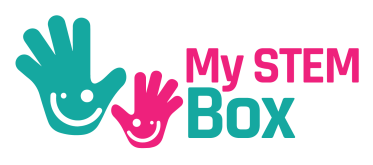In the future, it will probably be just as important to be able to program as it is to be able to speak English well. Would you like to teach your children how to program themselves? Then start with apps on your tablet. But do you know which apps are the best? We’ve selected 8 coding apps that teach your kids how to program in a playful way.
Contents
Why should you teach your kids to learn to code?
Coding teaches children to create instead of consume. So it is not necessarily meant to train children to be programmers, but to teach them skills from which they can benefit in any profession.
Here are some of the important skills you can learn from coding (source):
- Creative and logical thinking
- Spatial insight
- Problem-solving ability
- Persistence
- Collaboration
Kids code with Apple iPad or Android tablet apps
Apple CEO Tim Cook believes that children should learn to code at a young age at school. This gives them the best opportunities for the future in a society that is becoming increasingly dependent on technology. Even if you don’t become a programmer, later on, it can still be useful to learn how to program. And while mathematical sums can be boring and tedious, that is by no means the case with coding.
In the Apple App Store and Google Play Store, there are several apps available that allow children to learn how to code in a playful way. In this post, you will find the 8 best apps to teach kids coding from 4 to 7 years old.
The 8 Best Coding Apps For Kids Ages 4 – 7 Years Old
Here is our selection of the best coding apps:
Hopster Coding Safari
With this app, young children can learn how to program. You can create routes for animals to get them to their homes. The routes can be created on different levels. Each level is a little more difficult than the next. We’d recommend that you first play the app together with your child to give some small directions.

In the beginning, you only move the animals with arrows to their homes. Later on, you will also be able to use specific arrows to go under or above objects or to repeat certain steps. Also, at some point, you will get two animals that you have to lead to their home. So for both animals, you have to make a route to make it a bit more difficult.
We think this is a great app to start with coding. Our five-year-old son was also very enthusiastic, he really liked the different animals and the sounds they made. Furthermore, the app works very easily. It is also nice that the app helps when your child seems to get stuck.

The app is partly free to play, which is great. For a five-year-old the levels in the free version might already be a bit too easy (like we experienced). So that’s why we recommend to go for the paid version.
Age: 4+ years old
Price: Free + one-time payment of $1.99 to unlock new challenges.
Download: iPhone/iPad (Available only for iOS devices)
Code Karts
This app is all about a racetrack. Kids have to create instructions that the race car has to follow to navigate around the track. They do this by arranging colored “bricks” with the same directional arrow on them as the race car can move to “code” the course of the car across the circuit.

Code Karts has two different modes to play: classic or competition. In competition mode, you have to race against another car and this generates excitement about choosing the correct route but also if you will finish first.
In the first levels, you will see exactly by the color on the corner which arrow to use when. You will also see exactly how much of each arrow you have to use by numbers on the arrows. As you progress through the game this feature disappears. An important aspect is also that when you have solved a level, the next level will open. And of course, you can make mistakes. You may try a level 3 times again after which you have to go back to the start screen.
This app has a limited number of levels that are free to play, so it’s best to buy the full version.
Ages: 4+ years old
Price: Free + in-app purchase of $1.99
Download: iPhone/iPad & Android
Lightbot Jr.
Lightbot Jr. is a simplified version of the famous Lightbot coding app and features the same adorable, programmable robot. We love that there is a girl or a boy robot to choose from.

Kids drag and drop simple commands — like moving, hopping, flashing, and turning — to sets of instructions. Each block-level challenges children to tie together a program that directs Lightbot through the level and to light up individual tiles.
It’s a puzzle game with a hint of coding. The app provides a neat way to let little developers get a taste of what coding would be like. Furthermore, the app teaches the same kind of coding as an app like Kodable (see below).
Ages: 4-8 years old
Price: $2.99
Download: iPhone/iPad & Android
Daisy the Dinosaur
Daisy the Dinosaur is a free coding app and it’s only available for the iPad and iPhone. You can get Daisy the Dinosaur to do all kinds of things in this app using a block-based kids’ programming language. They can learn the basics of coding such as an object, different loops, sequencing, and special events.

The game has two modes to try: free play mode and competition mode. In the free-play mode, kids can experiment with commands to see how the dino moves as a result of their coding. Kids are faced with a problem to answer in the competition mode.
This app has been developed by the team that also created another popular coding app for kids called Hopscotch.
The lack of detail in describing how to use the available commands may be annoying, and it’s also a bit limited. Our five-year-old son played with the app for a while but was more interested in other apps such as Tynker Junior. But all in all the app is a great free introduction to coding for little ones!
Ages: 4-7 years old
Price: Free
Download: iPhone/iPad (Available only for iOS devices)
Tynker Junior
This app has absolutely been the favorite app of our son. Tynker Junior, a prereader version of Tynker, is a picture-based coding platform for early learners. Kids will be able to explore three worlds: Ocean Odyssey, Robots, and Wild Rumble. In each world, they can advance through levels to learn the basics of block programming, sequencing, loops, and many other principles of coding.

In the Ocean Odyssey, you can move animals of the sea to their destination in more or less the same way as the other apps. In the Robots ‘world,’ you need to assemble robots by sequencing the right elements.
And in Wild Rumble, kids need to help endangered animals to find their homes. They can do that by using numerical loops and block criteria to go through complicated paths.
What we really liked is the tap-based user interface. This way, you don’t need to drag the elements across the screen. It really made the app easy to use for our son.
Ages: 5-7 years old
Price: Free for the first 2 levels, after that $0.99 per month
Download: iPhone/iPad (Available only for iOS devices)
ScratchJr
This is an iPad/Android app that allows kids to learn the basics of coding (events, the sequence of commands, loops, function calls) by making simple animations, stories, and games. You will probably need to start together with your child to give some guidance about how to use the app.

Scratch is a programming language designed at MIT – one of the world’s leading technical universities. ScratchJr teaches kids between 5 and 7 years old about this programming language. By dragging matching puzzle pieces to the right place, a child learns which reactions match different actions. The puzzle pieces have different colors, each with its own meaning. The goal is to solve all kinds of problems that the app offers your child.
Ages: 5+ years old
Price: Free
Kodable
Kodable is an app about a cute little fluffy ball called Fuzz that needs to find it’s way through a maze. The levels are set in outer space because the Fuzz Family has crashed their spaceship.

The app has a simple interface with three worlds and ninety levels. Each world is full of mazes of cubes and you have to create a path to the exit. This can be done by using arrows to indicate the path to follow. If you press play, the little creature will follow the path you have coded.
And if you create the quickest route, you will automatically advance to the next level. The tasks are getting more and more complex at each new level. You also have to create the route in a way that Fuzz carries as many coins as possible.
What we really liked is the fact that this app teaches kids everything they need to know about computer science, from zero to JavaScript (a ‘real’ computer programming language). So instead of just creating paths with arrows like a lot of apps do, this app can get really advanced. This makes it unique in our opinion.
Ages: 5+ years old
Price: Free all-access 7-day trial after that $6.99 per month
Download: iPhone/iPad (Available only for iOS devices)
FAQ
What Is Precoding Or Early Coding?
Precoding, or also called early coding, is a way to offer kids experiences that integrate problem solving and creative and logical thinking. These are important skills for the 21st century in this digital world we are living in.
Coding (or programming) is creating step-by-step instructions for a computer to perform several different tasks. Games, cars, planes, mobile phones all use code to perform the tasks we want them to do in our daily use.
Real coding also involves reading and math. Since preschoolers haven’t learned that yet, we can teach coding to preschoolers with activities that are fun to do while they are learning these problem solving skills. The apps in this post can help develop these skills, it will be a great challenge for them.
How Do I Teach My 5-year-old Code?
You can teach your 5-year-old coding by using one of the coding apps in this post. We’d suggest starting with Hopster Coding Safari or Tynker Junior. Those apps are great at teaching kids programming concepts.
What Is A Good Age To Start Coding?
You can start with precoding at the age of 4 or 5 years old, depending on the interests of your child. A child can start with computer coding/programming at the age of 7.
What Is The Best Coding App For Beginners?
If you want to start teaching coding to your kids and you are using an Apple iOS device, we’d suggest starting a coding app such as Hopster Coding Safari or Tynker Junior. For Android devices we recommend starting out with Lightbot Jr. or Code Karts. As a parent, you can start together to help your child and see how things go with these coding apps for beginners.
When you notice that your child is really into it and understanding coding, you can move on to ScratchJr and Kodable. These are great apps for kids to learn how to code.
As a parent of a five-year-old inquisitive boy, I have gained a lot of experience finding fun activities and toys to help him understand science and understanding our world in general. On this blog, you’ll find an extensive amount of tutorials, guides, and toys about Science, Technology, Engineering, and Math based on my personal experience to help your child develop critical STEM skills.