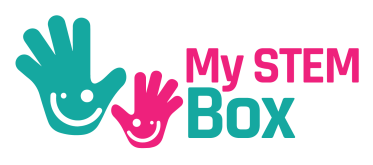As a parent, you’ll know how difficult it can be to keep children occupied and entertained at the best of times, let alone on weekends and when school’s out.
Contents
With busy working schedules and large families, it’s no wonder more and more parents reach for the nearest piece of technology to keep their kids engaged.
Whether your child regularly begs to use your smartphone to play games or even if they have their own tablet device, it can be difficult to monitor what content they consume and if they are doing so safely.
To assist you, we’ve compiled a list of the best educational apps on the market right now to find the ones worthy of installing.
Some of these options are free, whereas others cost a few dollars and some have in-app purchasing options available.

No time to spare? Here is a quick link to our Top Pick and a few of the app’s key features condensed:
- Suitable for children aged 2-8.
- Available on: Google Play Store, Apple App Store, and Amazon App Store.
- Hundreds of lessons available in every subject from maths and science to arts and crafts.
- State standards are incorporated into the games by a board of education experts.
- Fun animations and sounds make it appealing for little ones.
OUR TOP PICK
Our favorite educational app for children available on both Apple and Android app stores right now is ABC Mouse.
ABC Mouse is an educational website and app that is suitable for children aged 2-8 but parent reviewers claim it is most useful for young children who are yet to start school.
We love this app as it makes learning fun. Children can design their own avatar which they use to navigate their way through the virtual ‘classroom’. Activities can range from maths games to art challenges, covering the whole curriculum!
According to their website, they even have a specialized board of education experts who help to design their games and incorporate state standards into their lessons.
This game isn’t free, however, and can be enjoyed as part of a monthly subscription service. Although this may be off-putting, many reviewers on the Google Play store claim it’s the best investment they’ve made for their children’s technology-based learning.
ABC Mouse has a free one month trial available so you can try it out free of charge, but be sure to cancel it if you don’t like it or they will continue to bill you for it.
Pros
- Suitable for younger children, ages 2 through 8.
- All lessons are regulated to state standards.
- One month free trial available.
- Trusted by teachers and designed by early learning education experts.
- Used in more than 70,000 classrooms and in nearly half of all U.S. public libraries.
- 10 levels, over 850 lessons, and 10,000+ individual Learning Activities.
- All academic subjects for toddlers, preschool, kindergarten, 1st grade, and 2nd grade.
Cons
- It’s not a free app.
EDITORS CHOICE
Next up, we want to make parents aware of a super cool app named Epic!
The app itself is aimed toward children aged 12 and under and offers access to over 40,000 great books for kids as well as educational videos, quizzes, and more.
Much of the content is created by well-known authors or they come from major publishers, and the collection includes Spanish/English, Chinese/English, and French/English bilingual books.
Users can search books by subject, genre, or age (web version only), and some are audio or read-to-me versions where kids can follow along with highlighted words.
It’s important to note that younger kids could switch their settings or change profiles and view books made for older kids.
Though there's nothing wildly inappropriate available and parents can see everything a kid reads through their own account, some books for older kids may touch lightly on violent themes (e.g., a graphic novel about the Battle of Troy shows battle scenes).
This is a subscription-based app but much like ABC Mouse, there is a 30-day free trial available.
Pros
- Over 40,000 children’s books and learning videos, with more added weekly, including kid’s comic books, graphic novels, non-fiction books, and more.
- Audio-enabled read-to-me books, audiobooks, bilingual books, quizzes, and educational videos.
- Up to four individual, customized child profiles.
- Personalized book recommendations for each child based on their reading levels and interests.
- Online and offline reading.
Cons
- Young children can access books made for older children.
- This app isn’t free.
BEST VALUE
Famous for its adorable green owl mascot, Duolingo has taken the educational app world by storm in recent years and it’s showing no signs of slowing down.
Duolingo is a free app for learning 35+ languages through quick, bite-sized lessons.
Practice speaking, reading, listening and writing to build your vocabulary and grammar skills. This app is more suitable for older children (aged 10+) and adults.
Although this app is free to use its features, there is a paid ad-free option available. We recommend reading through some of their millions (literally!) of positive reviews on the Google Play Store.
Their extensive list of languages that they teach includes; Spanish, French, German, Italian, Russian, Portuguese, Turkish, Dutch, Irish, Danish, Swedish, Ukrainian, Esperanto, Polish, Greek, Hungarian, Norwegian, Hebrew, Welsh, Arabic, Latin, Hawaiian, Scottish Gaelic, Vietnamese, Korean, Japanese, English, and even High Valyrian!
Pros
- Fun characters and interactive lessons make Duolingo a great learning environment for children.
- Helps to improve reading, writing, listening, and language skills.
- Free version available.
- Ability to track your progress and receive daily reminders to practice.
Cons
- Not user-friendly for young children.
RUNNER UP
Swift Playgrounds is an app for older kids and even parents alike that was created by Apple to introduce people to the coding language that app developers across the globe use.
In the app, you can learn the basics of coding language through puzzles, targeted lessons, and dynamic visuals. The app is beautiful to look at and fun to play, but it works best on iPads.
Due to it being made by Apple, it can only be found on iOS devices, so you won’t see Swift Playgrounds on the Google Play Store.
However, this app is free to use and has a multitude of positive reviews on the Apple App Store.
Pros
- Apple-created lessons guide you through the core concepts of programming by using code to solve puzzles.
- Animations introduce each new coding concept at a high level before you dive into the puzzles.
- Create your own playgrounds from scratch to take your coding skills to entirely new places.
- Send your creations to friends and family using Messages, Mail, AirDrop, or other Share Sheet extensions.
Cons
- It can be a little difficult for younger children to navigate.
RUNNER UP
The final addition to our list of educational apps for children is a simple but classic one, The Human Body.
This app made by Tinybop Inc. is a fresh, technology-based take on that human anatomy book we all had when we were young.
However, children are more likely to reach for a smartphone than a book, so we think it’s a good idea to consider this app.
But don’t just take our word for it, The Human Body has been #1 on Apple’s App Store education charts in a whopping 144 countries!
It allows children to explore the human body in as much detail as they please with a user-friendly interface.
The animations are child-friendly and some actions even trigger sound effects such as rumbling tummies and squeaky intestines, making it amusing to youngsters.
Although this app isn’t free, they do have a ‘lite’ version which is free to download but has fewer features and contains ads. The game itself isn’t very expensive so it may be worth the investment.
Pros
- Intuitive, safe, and kid-friendly design.
- Multi-user system: each child can choose and name their own avatar.
- Original artwork and sound design.
- Fun for the whole family-play together, learn together.
- No rules or levels- curiosity is rewarded.
Best Educational Apps for Kids Buying Guide
While there’s an astounding array of applications available on app stores, choosing the right one for your child can change the way they look at the process of learning.
Educational apps help to make things easier for children to understand.
Books are often found to be tiring and boring for children while replacing them with colorful pages and moving animations can make learning a fun experience that they’re going to want to get involved in.
App type
Educational games and quiz apps
App quizzes and games can be based on various subjects such as mathematics, science, computer, English grammar questions, etc.
This allows students to learn as well as test their knowledge about the subject.
These are particularly useful when studying because question-and-answer formats can make learning feel like a fun game.
Apps suitable for preschoolers
Believe it or not, there are e-learning apps on the market for babies and preschoolers alike. Although this may seem a little scary, technology-based education in young children and even babies has been deemed beneficial.
Some games help with learning letters, language, and numbers. There are many educational mobile apps that include colorful eye-catching games and animation to teach toddlers new words and rhymes with pictures and games to enhance the learning experience.
With parents busy pursuing their careers, e-learning apps play a great role in enhancing the speech and interaction capacity of a child. They are not only educative but are also immensely engaging with their attractive colors and music which the children love to play with.
With the help of these apps, children get to learn the basic alphabets, rhymes, colors, and much more.
Subject-specific apps
Apps have been developed keeping in mind the importance of a subject in determining the career path of a child.
Some apps have been developed to assist the student with subjects like Mathematics, Science, and English. These apps provide an interactive learning experience to the students and help also to hold assessments to ensure that the user is sure of what he/she has learned.
These apps are often encouraged by schools and teachers and used alongside regular studying.
Competitive exam apps
There are many apps available on the app stores which specialize in different topics like medical school, law schools, business schools, etc. to help the user to prepare for real-life school exams.
These apps can provide a detailed study plan which the child can follow to prepare for their examination. The study plan allows a student to understand every topic in-depth and can sometimes give them access to past-paper exams.
Cost
When it comes to any app, it’s hard to know how much you should be paying for it.
As most popular apps on the app store that we use every day tend to be free to download, when we are confronted with an app that costs money, it can almost seem absurd and extravagant.
However, if you want an educational app that truly delivers on quality, you may want to consider investing a couple of dollars.
If you’re simply looking for past-time games to entertain your child, then there are hundreds of thousands of free options available on the app stores.
However, if you’re looking for an app that will actually teach your child something of worth, then it may be a good idea to look into apps that start from as little as one dollar.
With many products, you’ll often refer to the phrase “you get what you pay for.” However, when it comes to apps it can be difficult to know whether the paid alternative of an app is worth the money in comparison to its free alternative.
To remedy this, we recommend downloading some free educational apps and trying them out. If you think you need more features, try downloading a similar free app before paying for an upgraded version, as many apps offer full, free experiences.
After installing and playing around with a few free apps, only then should you consider spending your money on one. But even at this point, it’s important to make sure that you are spending your money on something that your child is actually going to use and benefit from.
Some apps have subscription services where you can free-trial a month to see if it’s worth it. While this is a great idea for testing out multiple apps before purchasing, remember to cancel the subscriptions of the apps you don’t like!
Device
When you think of apps, I’m sure that your mind takes you straight to the thought of smartphones. This makes sense, as many children have access to either their own smartphone or a parent’s smartphone and this allows them to be portable and easy to use.
Smartphone apps are great for entertaining your children when shopping, in waiting rooms, or even in the car. Educational apps have the uses but are much more beneficial to your child’s mind than a game.
Many good-quality educational apps will have a website counterpart. What this essentially means is that the game/platform/service can be accessed from a desktop or other device.
This comes in handy if your child is particularly young and doesn’t own their own smartphone or if you’d rather keep learning time and smartphone time separate in case of any distractions.
Frequently Asked Questions
How much screen-time should my child have?
This topic of conversation is a hot one in the parenting community and opinions can differ dramatically.
However, opinions aside, The American Academy of Pediatrics recommends absolutely no screens for children under 18 months, and up to an hour of high-quality screen time from ages two to five.
Ideally, parents should watch or engage with media alongside young children. In addition, while they state that some apps can be beneficial for learning, they can’t replace traditional toys and free play.
Now I know that this can sound daunting, and downright unrealistic. So, we recommend incorporating a mixture of both into your child’s routine and to monitor their online activity (if they’re young children) to ensure they’re safe.
What role can screen-time play in my child’s growth?
It often feels like the conversation of screen time is heavily tipped towards how distracting, evil, and unhealthy it can be.
However, as we’ve seen most dramatically over the past months, screen time has allowed our country to maintain some fraction of normalcy amid chaos.
Screen time has allowed children to continue their education when schools needed to be shut down, employees to maintain their jobs when they couldn’t go to their offices, and relationships preserved when social distancing kept us apart.
Even beyond a global pandemic, there are countless ways that screen time can benefit our young children’s education.
From animal documentaries to YouTube explanations of math problems that are beyond mom and dad’s scope, technology is truly a gift to our children’s education when used with proper moderation.
As a parent of a five-year-old inquisitive boy, I have gained a lot of experience finding fun activities and toys to help him understand science and understanding our world in general. On this blog, you’ll find an extensive amount of tutorials, guides, and toys about Science, Technology, Engineering, and Math based on my personal experience to help your child develop critical STEM skills.