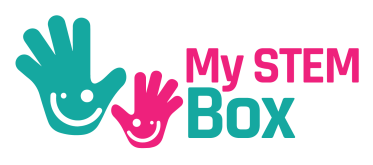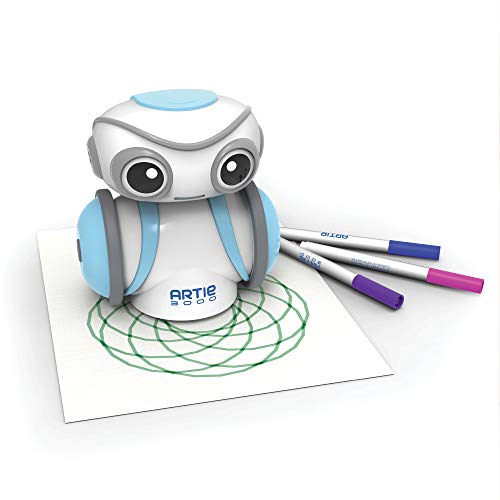In short, coding is the way a computer interacts. A machine uses a language to provide instructions for the execution of such tasks. Coding enables us to build computer apps, internet pages, applications, and video games.
Contents
A study done in 2014 showed that the areas related to language processing, working memory, and problem-solving are activated in the brain while examining code (Source).
Computers comprehension and scripting fundamentals allow children to understand how things work, and it also increases logical reasoning in them. It shows them how digital developers use mathematics and logic to scientifically and creatively solve problems.
This is an important reason why children should learn coding in schools. This article will discuss the best coding toys for kids available on Amazon.

OUR TOP PICK
Learning is a lot of fun for children when they can see the result of their actions instantly. The Sphero is a small, programmable robot ball that your kid can drive around using simple coding. The ball has a gyroscope, LED lights, and an accelerometer. It glows in many colors, and the free connected app lets your kid explore the world of coding in a fun way.
Features and benefits
- Learn to code: there is a "Blocks" drive mode of Sphero, which allows your child to give simple drag and drop coding commands to the robot ball. You can download their Sphero Edu (free) app for older kids, which offers many more options to program the bot, including using advanced languages such as JavaScript and Swift.
- Drive mode: the Sphero Play app lets you control the robot ball in many ways. There is a joystick mode, which you can use as a standard gaming console. There is a slingshot mode where you can pull back and then release the ball for acceleration. There is even a tilt mode, where you can rotate or tilt the ball by doing the same action on your phone.
- Accessories: the Sphero Mini comes with three traffic cones, which can form an excellent obstacle course for your ball robot to follow. There are six bowling pins that you can use to play a bit of bowling with Sphero.
- Gaming: all work and no play makes kids bored! The Sphero Mini can be used as a simple controller in their app for arcade games. You can use it while on the go or if you have limited space for your shenanigans. There are three games available: you can shoot through space, smash a polygon of bricks, or speed through a tunnel.
- Battery life and other specs: the Sphero Mini has one hour of playtime. It can move at a speed of about 2.2mph, and it's about the size of a ping pong ball. You can recharge it using the USB charging cord provided with it.
Why should you buy it?
Sphero is one of the most popular coding robot toys for kids available in the market today. The simple design, effortless coding style, and advanced features for older kids like Javascript and Swift coding, are perfect for getting your young ones hooked onto coding in an instant.
EDITORS CHOICE
So your kids just saw the latest "Transformers" movie and have been raving about the rad machines that can transform from trucks into robots? How about telling them that they can build a transformer of their own (well, something quite close to that). And it can move and do cool stuff on their commands too. Don't you think they would love that? Lego Mindstorms promises to give this thrilling experience while teaching your LO's a little bit of coding on the side, too!
Features and benefits
- Build a fully functional robot: there is no greater fun for children than building something with their own hands. When it's a relaxed walking and moving robot that they are making, the fun just doubles. You can build five super robots with this single kit:
- Ev3rStorm: a Fighting robot with bazooka and tri-blade
- Track3r: all-terrain robot mounted on top of a crawler
- Gripp3r: powerful lifting muscles to grip and lift objects
- R3ptar: cobra like fangs
- Spik3r: a six-legged scorpion
- Creativity with technology: your budding robotics experts can use the free EV3 Programmer App on your tablet or laptop. There is a simple drag-and-drop option that they can use to get the robot to move, talk, and do nearly anything that their imagination can conceive.
- Advanced mode: the advanced mode for your laptop and mac can do even more cool and advanced stuff through coding. You can also use the Robot Commander app to control the robots in real-time using your phone or an IR remote which comes with the set.
- Combinations: the EV3 comes with 601 pieces, including EV3 Brick and three servo motors. There are touch, color, and IR sensors included as well. You can connect it with your iPhone or Android device. Apart from the five cool robot designs explained above, there is a separate instruction book on 17 designs built with all these pieces. Your robot can lift things, grab them, and even shoot them! Everything is compatible with standard LEGO pieces as well.
Why should you buy it?
This is easily the coolest coding toy in our lineup - just imagine being able to build a whole robot with your bare hands. While the coding experience is limited here, basic building blocks of logical thinking and problem-solving are challenged in making the robot work as per your wishes.
BEST VALUE
The Mech-5 is a STEM coding robot focused on missions that encourage young engineers to learn about the concepts of mechanic engineering and coding basics.
Features and benefits
- Fine Motor Skills: the improved hand usage in an expert and coordinated fashion to grip, maneuver, and show small and accurate motions, improves manual dexterity. Master's skills allow your child or student to be more independent.
- Hand-Eye coordination: the outcomes of recent studies indicate a significant association between the capacity and cognitive performance of children to communicate physically. These skills are demonstrated by repetitive acts that process knowledge received through your eyes and use them to guide hand movements.
- Problem Solving: TEACH TECH items are primarily designed to assist children in learning to think critically, to shoot problems, and to reason. STEM-based robotic kits are good to explore and fix problems for children.
- Directions: in addition to detailed guidance, the instructional and making-it-yourself kits are a perfect guide for children. For aspiring engineers, you may learn new knowledge through practical learning. It is ideal for kids aged 10 and above.
Why should you buy it?
TEACH TECH objects are programmed mostly to help children learn to think, shot problems, and reason objectively. These STEM robot kits are nice to learn and solve children's problems.
RUNNER UP
Children aged six and up can build anything they think with Wonder Workshop Dash Robot. Dash is an actual, voice command-responding robot. It can help children understand programming constructs like loops, conditions, and events using one of five free applications available in it.
Features and benefits
- Automation: Dash Robot comes charged leaving the box. Children will use five free applications that include Dash Robot to offer Dash Robot voice commands and discover loops, activities, situations, and sequences. There is more than coding.
- Learning: Dash robot provides an open learning network, which simplifies and makes technical information available and lets children become trustworthy, innovative architects.
- Collaboration: the Wonder League is a challenging and rewarding group in which children can exchange thoughts and create trust. Robotics Competitions Wonder Workshop gives children opportunities to work together, to help all learn and grow.
- Long Play Time: with Drawing Kit, Block Connectors, and more from Wonder Studio, extend the possibilities further. Up to 5 hours of playtime. Up to 30 days of standby time. Bluetooth Smart 4 / LE - Micro USB charging.
- Usage: Dash Robot is widely used and currently growing in over 20,000 classrooms. The product is ideal for kids above six years.
Why should you buy it?
To give Dash Robot voicing commands and explore loops, tasks, circumstances, etc., children can make five free apps open to children.
RUNNER UP
Botley is here to quickly and politely implement coding. Children as young as 5 can learn to code with Botley, and he will evolve with them for several years to come with his advanced features.
Features and benefits
- Early Stem Skills: Botley lets your child learn early STEM skills during play and fun. It teaches children how to code with healthy, screen-free play, which is ideal for critical thinking and problem-solving.
- Easy to use: Botley is ready out of the box to code. It has 5 AAA battery units and a nearby Phillips screwdriver, which encourages your child to code, us its imagination, and creates fun in minutes (3 AAA batteries for Botley and 2 AAA for the remote programmer).
- Screen-free: Botley has completely screen-free coding, therefore a phone or tablet is not required. Children's encryption was never more straightforward.
- Smart logic: Botley can identify and stop objects before him. He can also take looping instructions, take barrier tracks, and follow blackline routes. He also has covert characteristics to unlock. It is ideal for kids aged five and up.
- 77-piece activity set: Botley is fitted with a distant programmer, has detachable robot weapons, 40 encoding cards, 6 two side tiles, 27 pieces of obstacle construction, and a beginning guided tour of coding challenges which are perfect for learning new items.
Why should you buy it?
Botley recognizes and avoids objects in front of him. He can also obey the blackline paths by following looping instructions. He has covert unlocking features.
RUNNER UP
Artie positions the "A" in STEAM to make coding simple and ejoyable for children. Learn to use STEAM-style robotics to code and draw to create artistic masterpieces. Artie 3000 can draw if you can code it! Fast configuration, phase-by-step instruction cards, and FAQ with Artie's QuickStart Guide.
Features and benefits
The creative way to learn to code: Artie 3000 is the children's computing robot for coding, and Artie 3000 is the line builder! Beginners will start coding immediately with pre-programmed designs.
- Easy setup: Artie 3000 requires 4 AA batteries (not included), and no internet access is needed on its built-in Wi-Fi server! To monitor Artie, you need a tablet or computer (not included).
- Inclusions: Artie 3000 robot has four markers washable, quick start guide, and cards. Artie also has advanced prototypes and coding applications for children to grow with. It needs four non-included AA batteries.
- Safe & secure: Artie 3000 needs no internet access. You only need a smartphone, computer, or phone to monitor Artie with its built-in Wi-Fi server. Artie gathers no data whatsoever.
- Mensa approved: American Mensa has named Artie 3000 an Honorary Mensa member to create encoding and services that generate interest for kids at all levels of learning educational insights.
- Ideal for: Artie is an ideal activity for children to remain active, enjoy and learn in their own homes or classrooms. Children link their computer (not included) to Artie's integrated Wi-Fi and learn coding with Python and JavaScript using drag & drop or specialized coders.
Why should you buy it?
Artie 3000 requires 4 AA batteries, and on its built-in Wi-Fi server, no internet is needed! You need a tablet or device to track Artie.
RUNNER UP
The Kano Star Wars Coding Kit is a beneficial robot. The step-by-step obstacles teach you how to see the JavaScript to connect code blocks, get information about loops, reasoning, and variables. The more you train, the smarter more you become.
Features and benefits
- Sensor and force powers: 3D manual gestures detect. Four powerful rays of light. Know how the building works. Swing lightsabers, control drive, pilot X-wings, Stormtroopers.
- Own stories and music: make BB-8 fly, fill pores of the Falcon, levitate Yoda kid. The protagonists, weapons, starships, and planets, are hundreds. Learn to use the stalk toy to code beats, melodies, sound effects, and music.
- Most award-winning STEM company: children's coding was never that easy, playful, and healthy. The Kano machine has received the Red Dot Design Award, the German Design Award, the Design Invention, the Cannes Gold Lion and is rapidly second innovative consumer electronics company (next to Apple).
- Ideal for: coding for children was never so easy, playful, and healthy. The Kano computer is the second innovative consumer electronics business.
Why should you buy it?
The Kano computer is the winner of the Red Dot Design Prize, the German Design Award, the design inventories, and the Cannes Gold Lion.
Buyer’s Guide: Best Coding Toys For Kids
Prime Motor Of The Coding Kit
The motor of the coding kit plays a vital role in the selection. Improved master hand use and synchronized handling, maneuvering, and showing tiny and exact gestures increase manual ability. Master skills allow the freedom of your child or pupil.
Early STEM Skills
Early STEM skills are yet another factor for selecting a coding kit. It teaches children how to code with safe, screenless play, perfect for thinking creatively and solving problems.
Mensa Approval
The approval of the American MENSA is one more factor for the selection of a coding kit. Generally, the products approved by American MENSA are preferred more over the other available alternatives.

Frequently Asked Questions: Best Coding Toys For Kids.
Which Age Is Best For Coding?
Kids as young as five years of age can start coding and learning programming basics. Coding for kids has rapidly gained huge popularity in recent years as the technology becomes increasingly part of everyday life.
How Difficult Is Coding?
Coding is not hard to learn. Just like learning any skill, it needs time and persistence to learn. The difficulty will depend on the programming language you choose to learn and what kind of software you'd like to make.
Wrap Up
In our opinion, the Sphero Mini Programmable Robot Ball is the best choice among the various options that we have considered. Why? Because it's perfect for nearly all ages and all kinds of programming levels, from newbie to advanced javascript and swift coding.
The LEGO MINDSTORMS EV3 is our next best choice because this is a cool toy that every child will love. While the coding experience may be limited here, it is excellent for an introduction to the topic, at least.
If you are looking for a value for money option, you can also consider the Elenco Teach Tech Mech-5, which offers excellent value and features at a very reasonable price point.
As a parent of a five-year-old inquisitive boy, I have gained a lot of experience finding fun activities and toys to help him understand science and understanding our world in general. On this blog, you’ll find an extensive amount of tutorials, guides, and toys about Science, Technology, Engineering, and Math based on my personal experience to help your child develop critical STEM skills.