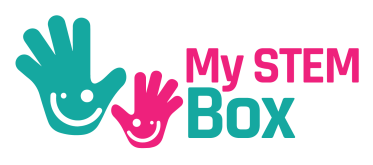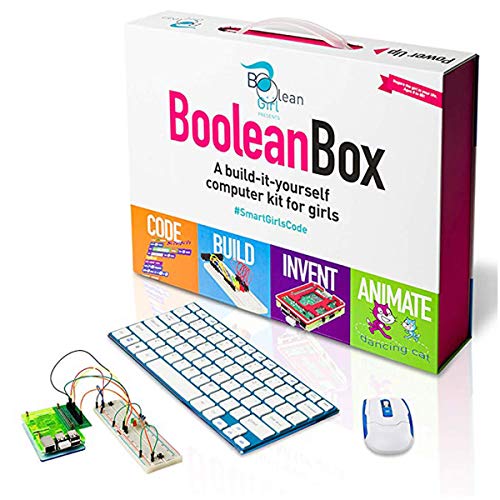In the age of technology, buying a gift for tech-savvy children is becoming harder and harder, isn’t it?
Contents
Especially as young people are spending so much of their time virtually, finding something that will engage them and appeal to their interests can be very difficult.
Well, building your own computer kit may be the answer to all of your prayers. Instead of them spending hours sat on a computer, you can get them to build their own!

A challenge that will get them working with their hands, enhancing their knowledge, and leaving them with a completed sense of satisfaction in the end it sounds like the perfect gift!
Finding the best build your own computer kits though can be hard, there are so many on the market, it can be overwhelming to get the best one for you.
Thankfully, we have done the hard work for you! Continue reading to see the best build your own computer kits, read our buyer’s guide for information on selecting the perfect one for your needs, and check out our FAQ section to have your questions answered.
Happy reading and shopping!
In a hurry? Check out our top pick to grab a computer kit and go!
OUR TOP PICK
The Piper computer kit provides you with everything you need to build and use a fully functioning computer.
It is a little costly, but provides you with everything you will need to build a computer!
Made up with a Raspberry Pi, a 9-inch screen, DIY speaker, and rechargeable battery, the computer is a great option for children looking to build and code their own programs!
You can use Piper Story mode, which sends children on a mission, attaching wires and helping them build the computer. A fun and interesting way to engage children.
The computer kit also features 11 projects teaching children to code. These do get progressively harder, allowing your child’s skills to develop as they grow with confidence.
Designed for children aged 8 and over. The kit features an integrated build-it-yourself speaker and amplifier and screen with a resolution of 1024x600 HDMI.
The kit can work with multi-rebuilds and comes in a sturdy carrying case allowing for hours of versatile fun and educational value.
Pros:
- Carry case.
- Everything you need for a kit.
- Works with multi-builds.
- 11 projects to teach children to code.
- Story mode setting.
Con:
- Expensive.
EDITORS CHOICE
Boolean for Girls, the non-profit side of this organization went straight to the source with this, girls. Designed to help engage girls with STEM, as it says on the box, Boolean is keen to point out that ultimately this kit is designed for everyone!
The kit is based on Raspberry Pi and includes Python and Scratch programming, designed for children to get them engaged and excited about coding!
The kit does not come with a monitor, so you will need to already have one, or it can be plugged into any screen with an HDMI compatible slot.
The box offers WiFi-enabled, but it is not needed, and any tutorials can be downloaded and accessed offline, great for those anxious about their children having internet access.
For those keen to know about the educational side, the circuit use will help introduce engineering concepts to your children.
The included projects are designed to become more sophisticated, allowing your child to develop and progress their skills.
The girls collaborating on this were from camps and school programs focusing on STEM inclusivity, and the box has been designed for those between 3rd and 8th-grade levels of study.
Pros:
- Includes Python and Scratch programming.
- 3rd-8th grade suitability.
- Collaborated with girls to create this computer.
- Projects range in skill level to allow for the development.
Con:
- No monitor included.
BEST VALUE
ELEGOO’s super starter kit is great for those looking to delve into coding! A super affordable option, it's one that's popular with children right the way through to adults and engineering students!
The kit offers a free PDF tutorial with over 22 lessons to help you learn to code or develop your skills. Arduino based, this kit is great for beginners looking to start coding!
You don’t get a monitor but you get a 1602 LCD screen and a wide range of sensors to experiment with.
ELEGOO offers great expansion packs such as robot building for those whose interest is peaked by this kit. You will still get lots of multi-play opportunities out of this kit though without the need to expand!
The kit is designed for children aged 10 and over, although children younger can use this kit providing they are supervised and guided by an adult, making it a great activity on those rainy afternoons with your children!
The kit comes packaged neatly in a re-sealable plastic box, great for organizing and storing your wires and lights!
A great starter kit that customers enjoyed and found easy to use, although you will need to already have a computer to program the Arduino which some customers were disappointed with.
The kit will connect to any computer with a USB port and lead making it a versatile one to own and great for learning to code!
Pros:
- Affordable.
- Arduino based.
- 22+ free lessons available.
- Great for beginners.
- Suitable for ages 10 and over.
Con:
- Need a computer to run the software.
RUNNER UP
Boasting over 200 pieces, this kit from SunFounder provides everything you need to delve into the world of computer building and coding!
Using Arduino this massive kit is great for children, adults, students, and beginners of all ages!
You get a Mega2560 controller board and USB cable which is compatible with the Arduino Mega 2560 R3 Megan328 Nano for Arduino kit. Great for those who may want to expand as their interest grows!
You also get a 1602 LCD Module with a pin header that requires no soldering. The LCD screen can be used to display characters and strings, with lessons showing how this works so you can create displays featuring 2 rows of numbers or letters.
SunFounder provides detailed instructions with a huge 215 page PDF on CD for you to follow, allowing you to code and program faster and with ease.
Not only do you get detailed instructions, but SunFounder also offers excellent customer service, providing a URL to follow after your purchase and an email provided on the CD should you need any help.
You get 25 projects provided, with more than 20 interesting lessons allowing you to develop your coding skills, and your children of course!
The kit comes in a handy plastic box great for storage, no-one wants rogue wires everywhere!
With a range of LED lights, you can create fun and innovative circuits that will provide hours of entertainment and endless educational opportunities for your children.
The kit does not come with a monitor, instead, the LCD screen can be used to see numbers, letters, and characters that your child has programmed in.
Pros:
- Uses Arduino.
- Mega kit with over 200 pieces.
- 25 projects provided.
- Affordable.
- Great for beginners.
Con:
- No monitor included.
RUNNER UP
Kano offers a kit they describe as “a computer anyone can make!”
The kit comes with a Raspberry Pi 3, programmable LED lights, DIY case, power button, wireless keyboard with trackpad, memory, HDM and power cables, stickers, and a unique operating system! It is jam-packed with educational goodies for your children!
Kano offer over 100 coding challenges and over 100 apps that can be used as well, offering hours of endless play and educational development for your children.
Your children will learn to code with creative challenges and stories along the way. You are also provided with a step-by-step book to help build and program your own computer.
With the HDMI cable, it can be plugged into any compatible monitor or screen, allowing your child to use its computer to access the internet, watch YouTube, write, and access the earlier mentioned apps!
To use a lot of the apps you will need internet access so those concerned about providing young children with internet access may want to supervise or explain internet safety beforehand to avoid any issues later on!
You can rest easy with this kit as it is trusted by over 2,000 schools and code clubs and has won countless awards! It is a great option for children interested in coding.
Designed for children aged 6 and over with no previous technical knowledge required, it’s a great way to spend an afternoon with your child.
You can make your own art, games music, Minecraft powers and so much more with the skills learned from this kit.
It’s easy to use and its levels and rewards will help motivate and engage your children, they can even compete with their friends!
Pros:
- Has over 100 challenges and apps.
- Plugs into any HDMI screen.
- Can access the internet.
- Suitable for ages 6 and over.
- Step-by-step instructions.
Con:
- No monitor.
Best Build Your Own Computer Kits Buying Guide
Not sure what you may need?
Read our buyer’s guide to see what factors to consider before purchasing your build your own computer kit.
Age range
When selecting the build your own computer kit of your choice, considering the age range and suitability of the kit is very important. You don’t want to purchase a kit that is going to be advanced and leave your child struggling, as they will become disengaged and quickly lose interest.
A lot of these kits offer an age range based on how easy to use the computer kit will be. This is a guide and you can of course disregard this if you think your child will be suited to a more advanced kit.
If your child is new to the world of computers and coding, opt for a model that is very easy to set up to allow for the child to engage and feel confident and comfortable coding.
Lots of kits offer tutorials and come with additional coding and game activities suited to children of all ages and abilities. Use the age range as a guide to help make this decision.
Multi-play
When you are spending your hard-earned money on a gift for your child, the last thing you want is for it to be something that is used once and not touched for months!
Computer kits that offer a more open-ended version of play are your best bet to ensure it keeps your child engaged and stimulated for hours.
Look for kits that use stories or challenges to engage your child when building the computer as this will pique their interest and engagement.
Kits that offer a wide range of activities, challenges, and games are also good options to increase the time your child spends playing with the kit!
Some brands also offer expansion packs that branch outside of computers into robotics and more advanced games. These are great options but do involve another cost.
Look for kits that offer a range of activities and pieces to keep your children stimulated and of course, teaching them coding skills, to get your money’s worth and your child playing with a toy more than once!
Safety
When buying gifts for children, and especially technology-based gifts, we often find ourselves wondering about the safety and security of our children.
Build your own computer kits often offer free online tutorials or will have access to the internet and can be an area of concern.
Look for options that you don’t need access to the internet, or where the internet can be disabled to provide that added layer of protection.
Price
Building your own computer can be an expensive hobby. Be sure to have a clear budget in mind before beginning your search and try to stick to it as much as possible.
It’s worth keeping in mind what you want most from this kit to ensure you get the best fit within your budget.
You don’t need to spend a fortune to get a good quality kit. Be sure to keep an eye on sales and flash deals to get the most bang for your buck!
Added Extras
When buying gifts, especially tech-based, any added extras or unexpected purchases is always a factor to consider, and it’s no different from a computer kit!
Some models come with everything you need to build the computer and provide hours of educational fun. However, that is not always the case.
Some build your own computer kits won’t include a monitor, as strictly speaking that isn’t the computer itself. You don’t necessarily need to spend a fortune on a monitor, as some kits will come HDMI compatible, meaning you just need an HDMI wire and something to connect it to (a computer, TV, laptop, etc.) to view anything.
Most of the kits come with tutorials and lessons available online for free, look out for these as they will provide lots of entertainment for your children, and inspiration for them to code their own games!
Some kits come with expansion packs, such as the Piper kit which allows for even more play and skill development. These can include adding temperature sensors and ultrasonic range finders or creating video game controllers.
These added extras are not essential but can be a good way to increase the entertainment value or further challenge children with an interest in STEM and coding. Be sure to look out for local coding clubs and check online for additional free resources before investing in added extras!
Frequently Asked Questions
Any questions?
Check out the FAQ section below to get them answered!
What is a build your own computer kit?
A build your own computer kit is a set which will allow you to build your own computer.
The kits vary in what they come with, but generally, they will have a micro-controller, like a Raspberry Pi, wires, buttons, lights, and resistors. Some will also come with screens, keyboards, and trackpads.
Most kits will come with detailed instructions on how to assemble everything, and often additional challenges teaching children how to code as they build the computer.
They are great toys to teach your children about technology and give them a sense of satisfaction once they have built a computer.
What is a Raspberry Pi?
Raspberry Pi has increased in popularity in recent years, but you may be wondering what it is? A Raspberry Pi is a tiny, and very affordable computer.
Popular in schools, these pieces of kit are often used to teach children to code.
Handheld in size, you can learn to code and program with this little device. They can create a wide range of devices with these. Generally speaking a Raspberry Pi on its own is a circuit board, you often need to buy a keyboard, mouse, monitor, and SD card to run the computer software.
However, these are now available in bundle packs allowing you to create a computer.
Many of the build your own computer kits will be based on Raspberry Pi’s or use them as a base, it’s popular and relatively easy to use the software.
Do I need a monitor?
When we think of computers, traditionally we do think of those bulky monitors and huge towers that used to dominate our dens. Times have changed, so much so that a monitor is not always essential!
You don’t need a monitor to build your computer or play a lot of the games that come with the kit.
You can use an existing computer, laptop, or a TV screen providing you have the appropriate wires such as an HDMI cable. This will grant you access to graphics.
Those looking at purchasing a Raspberry Pi can buy specific screens to support graphics from these programs.
As a parent of a five-year-old inquisitive boy, I have gained a lot of experience finding fun activities and toys to help him understand science and understanding our world in general. On this blog, you’ll find an extensive amount of tutorials, guides, and toys about Science, Technology, Engineering, and Math based on my personal experience to help your child develop critical STEM skills.