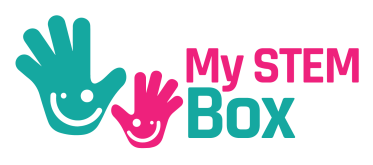In the age of the internet, it is hard to keep your kids away from gadgets. Parents tend to get worried about kids using mobile phones or tablets with them having access to content that is not age-appropriate.
Contents
But what if there is a way your kids can stream Youtube and Netflix without you having to worry about disturbing images and videos? There are in fact several tablets that are able to block out any content not suitable for kids.
If you are looking for tablets that can stream applications like Youtube and Netflix, then you have come to the right place.
In this article, we have chosen several tablets which are good for streaming services but are also suitable for children. Based on different criteria, we have shortlisted the six best kids’ tablets for Youtube and Netflix.
In this review, you will learn about:
- Several different factors that you should consider while choosing a streaming tablet for kids.
- Answers to some of the most frequently asked questions about tablets for kids for Youtube and Netflix.
- Detailed reviews of six of the best kids’ tablets for Youtube and Netflix.
A Guide to Help You Select the Best Streaming Tablets For Kids
If you want to select a tablet that you can safely give to watch YouTube and Netflix, you should look at the following features.
Parental Control Mode
When looking for a kids’ tablet, the first and foremost feature that you need to check for is whether the tablet has parental control or not.
Youtube and Netflix cater to all age groups and have all kinds of content. A fair bit of that might not be appropriate for viewing for children.
Kids having access to age-inappropriate content is the primary concern of every parent when their kids use a tablet with an internet connection. Make sure that the tablet you choose has kids mode or parental control, which will filter out any content rated for a higher age group.
Screen Size And Resolution
For kids to be able to enjoy streaming their favorite shows and movies on youtube and Netflix, the screen size and resolution are important. Look for at least 7 inches screen size and a resolution of 1024 x 600 pixels. Too small a screen and the child might not enjoy her favorite YouTube channel!
You can also go for higher specs too. For example, having an IPS HD display enhances the experience of streaming videos on the tablet. The IPS display is a special technology that provides brighter color and a wider viewing angle.

Memory (RAM)
Another essential thing to look at in a tablet for streaming videos is its memory.
A tablet will have two types of memory: one is internal, and the other is external. Internal memory is the one that is built into the tablet and should be at least 32 GB for quick streaming of videos, especially those in HD quality.
External memory would be a micro SD card that you could use to increase the tablet's storage capacity.
Processing Power
Streaming videos requires a strong processing capability and a good GPU. Make sure that you are getting a tablet with at least 1.5 GHz quad-core processor.
Safety
You can not expect kids to handle tablets with care. There is a good chance that they may drop it, leaving you to deal with a shattered screen or a malfunctioning tablet.
Look for a tablet that comes with a handle to hold it securely. Many also come with a stand that you can use to place the tablet on a surface safely.
Also, make sure that the tablet has a protective covering made of silicone or rubber to lessen the impact even in the case of a fall.
Connectivity
While both Youtube and Netflix have a download option for their content, you need to be able to connect to the internet for streaming videos. Kids prefer to stream videos instead of being saddled with the limited content that they may not want.
While it's important to have parental controls on the content, you should also let the kid have fun within the confines of that content.
To access streaming videos, you would need strong WiFi capability. 5Ghz WiFi is preferable, but 2.4Ghz is also fine for great internet speeds.
Multipurpose
Kids have a short attention span and get bored of things quickly, so the tablet you give them must have multiple functionalities. Look for tablets that have books to read, games, and also let the kids access the internet to watch cartoons and animated movies.
Other features
Several other features help enhance the functionality of a tablet. Having a more recent Android version helps with better performance.
High RAM helps the tablet run at a better speed. A large screen size with high resolution enhances the picture and video quality. The battery life of a tablet is also significant if you want the tablet to run for extended periods of time.
Reviews of the 6 Best Kids Tablets for Youtube and Netflix
OUR TOP PICK
Features
- Screen Size And Resolution: 9.3/10
- Kids Mode: 9.5/10
- Memory: 9/10
- Multipurpose: 9/10
- Safety: 9.2/10
- Other features: 9/10
Technical Specifications
- Screen Size: 7 Inches
- Screen Resolution: 1024x600
- Display: IPS HD
- Operating System: Android 8.1 Oreo
- Internal Memory: 32 GB
- RAM: 1 GB
- External Memory: 64 GB
- WiFi: Yes
- Color: Rose Pink
- Parental Control: Yes
- Brand: UJoyFeel
Pros
- The tablet comes preloaded with games and apps that help kids learn new things.
- The internal memory is 32 GB and can be extended up to 64 GB using an external micro SD card.
- The 1GB RAM helps the tablet have better processing speed.
- The case of the tablet keeps the tablet safe from accidental falls.
Cons
- Using too many apps and functions causes the device to freeze.
Bottom Line
This UJoyFeel Kids Tablet is great for streaming Youtube and Netflix with the Android OS, and the eight hours battery life helps the fun last longer. It has a 7 inch screen with HD display and a strong 1.5 Ghz Quad Core processor that can stream videos comfortably.
Detailed Features
- Screen Size And Resolution: This tablet has a 7 inch HD display which makes it ideal for streaming high quality videos on Netflix and Youtube. With 1024 x 600 resolution, kids will be able to enjoy their favorite shows and movies.
- Kids Mode: The device has a kids mode that you can activate. Even if your kids are streaming Youtube or Netflix on this tablet, all the content rated for higher age groups will be filtered automatically. You don't have to worry about your kids having access to videos or shows that are unsuitable for them.
- Memory: The tablet has 32 GB of internal memory that helps save videos and games that kids can access without connecting to the internet. Also, if the memory doesn't seem sufficient to you, you can use a micro SD card and extend the memory by up to 64 GB.
- Multipurpose: This tablet is multipurpose. Kids can play games and watch videos on this tablet. Also, the tablet comes pre-loaded with several games that help kids learn about animals, fruits, and many other things.
- Safety: The tablet has a protective case over it that enhances the grip while holding the tablet. Also, there is a handle that helps kids hold the tablet securely. The protective casing protects the device from dirt, dust, and accidental drops.
- Other features: The battery life of this tablet is 8 hours, which helps keep the kids busy. With a front and rear dual camera, kids can also do online classes on this tablet.
EDITORS CHOICE
Features
- Screen Size And Resolution: 9.2/10
- Kids Mode: 9.1/10
- Memory: 9/10
- Multipurpose: 8.9/10
- Safety: 9.2/10
- Other features: 9/10
Technical Specifications
- Screen Size: 7 inches
- Screen Resolution: 1024 x 600
- Display: IPS HD
- Operating System: Android 10
- Internal Memory: 32 GB
- RAM: 1 GB
- External Memory: 64 GB
- WiFi: Yes
- Color: Pink
- Parental Control: Yes
- Brand: YosaToo
Pros
- This tablet has a 12 MP back camera.
- It has 32 GB of internal memory, which allows you to save lots of content on the tablet.
- The pink color of the casing makes the tablet attractive for kids.
- You have an option to expand the memory by up to 64 GB.
Cons
- The RAM is 1 GB which is not suitable for large-size applications.
Bottom Line
This YosaToo Kids Tablet offers better performance with the latest Android operating system, and the 12 MP rear camera helps kids have more fun by taking pictures. This one also has a 7 inch HD display and an excellent processor to display streaming video. It supports 2.4 GHz Wi-Fi.
Detailed Features
- Screen Size And Resolution: This tablet has a screen size of 7 inches which is the ideal size for kids to conveniently carry around while still being able to enjoy their favorite shows and movies. With a resolution of 1024 x 600 pixels, this tablet is best for playing high quality videos.
- Kids Mode: The tablet has parental control, which helps parents block any app or content that is not suitable for their kids' age. Also, parents can make separate profiles for different kids according to their age.
- Memory: This tablet has an internal memory of 32 GB onto which you can download and save apps and games. If the internal memory is not sufficient for you, you can use an external micro SD card to expand the memory by up to 64 GB. This will help kids have a better collection of stories, games, and videos.
- Multipurpose: Not only is the tablet suitable for streaming Youtube and Netflix, but kids can also use the tablet to play games and read books and stories. It also comes pre-loaded with apps that help kids learn new things. Kids can also solve puzzles on this tablet, which enhances their memory power.
- Safety: The tablet has a protective outer covering that keeps out any dust or dirt. Also, the cover protects the device in case your kids accidentally drop the tablet.
- Other features: This tablet has a rear camera of 12 MP that lets the kids click pictures. The battery of this table lasts for 5 hours once charged completely
BEST VALUE
Features
- Screen Size And Resolution: 8.5/10
- Kids Mode: 8.1/10
- Memory: 8.5/10
- Multipurpose: 8.2/10
- Safety: 8.6/10
- Other features: 8.5/10
Technical Specifications
- Screen Size: 7 inches
- Screen Resolution: 1024 x 600
- Display: IPS HD
- Operating System: Android 10
- Internal Memory: 32 GB
- RAM: 2 GB
- External Memory: 128 GB
- WiFi: Yes
- Color: Pink
- Parental Control: Yes
- Brand: QunyiCO
Pros
- This tablet is light in weight, making it suitable for kids.
- The 2 GB RAM on this tablet allows for a better processing speed.
- The storage capacity of this tablet can be expanded by up to 128 GB.
- It has the latest Android operating system.
Cons
- No cons
Bottom Line
With a 7 inch IPS display which lets your child watch YouTube and Netflix from any angle, this tab has one of the best displays for video content. It also has a 1.6Ghz quad core processor It also features 2 GB RAM, which enhances the processing power of this tablet, and the storage capacity can also be expanded by up to 128 GB.
Detailed Features
- Screen Size And Resolution: This tablet features a screen size of 7 inches with an IPS display. Kids will be able to handle the tablet easily who;e enjoying their shows and movies. Also the resolution of 1024 x 600 is ideal for playing high quality videos on youtube and netflix.
- Kids Mode: The tablet has specific apps suitable for kids, and it lets kids use only age-appropriate content. There is also a parental control mode in this tab, letting parents handpick the content and apps they want their kids to use.
- Memory: The tablet features an internal memory of 32 GB. Kids can use this memory to download and save apps, games, and other content. If the memory is not sufficient, there's also an option to expand the memory by up to 126 GB.
- Multipurpose: Kids can use this tablet to watch Youtube and Netflix. They can also play games on this tablet, and several apps help them learn new things.
- Safety: There is a protective covering on the outside of this tablet. Even if your kid accidentally drops the tablet, it will remain safe. Also, the cover makes the tablet safer to hold, and thus there is less risk of drops.
- Other features: This tablet has 2 GB RAM, which enhances the processing speed of this tablet.
RUNNER UP
Features
- Screen Size And Resolution: 8.1/10
- Kids Mode: 8/10
- Memory: 7.5/10
- Multipurpose: 8.5/10
- Safety: 8.4/10
- Other features: 7.9/10
Technical Specifications
- Screen Size: 7 inches
- Screen Resolution: 1024 x 600
- Display: IPS HD
- Operating System: Android 9 Pie
- Internal Memory: 32 GB
- RAM: 1 GB
- External Memory: 128 GB
- WiFi: Yes
- Color: Pink
- Parental Control: Yes
- Brand: Pritom
Pros
- This tablet has parental control, which makes it safe for kids to use.
- You can expand the memory on this tablet up to 128 GB.
- The battery life of this tablet is 5 hours on a single charge.
- With 32 GB internal memory, this tablet offers better processing power and can store a lot of content.
Cons
- 1 GB RAM is not suitable for running large files or apps.
Bottom Line
This tablet is another favorite of ours since it also has an HD IPS display. It has a beautiful screen for video content on YouTube and Netflix. It has an expandable memory of up to 128GB which lets you download and save a lot of apps and games.
Detailed Features
- Screen Size And Resolution: The tablet comes with a 7 inches screen that is excellent for streaming videos while still convenient to carry around. The screen resolution is 1024 x 600 pixels which lets kids watch their favorite shows and movies in HD on Youtube and Netflix.
- Kids Mode: This tablet features kids software that lets parents limit time usage on the tablet. There are parental controls that allow parents to restrict kids from accessing inappropriate stuff.
- Memory: This tablet has an internal memory of 32 GB that lets you save content, and kids can access them without needing an internet connection. You can also expand the storage up to 128 GB that helps if you need a lot of content saved up.
- Multipurpose: You and your kids can use this tablet to watch videos and play games. Also, there are a lot of apps that kids can use to learn.
- Safety: The tablet comes with an outer cover that keeps the tablet protected. Even if the tablet sustains a fall, the cover protects it against any severe damage.
- Other features: It has a dual camera that is great for doing video conferencing or shooting pictures.
RUNNER UP
Features
- Screen Size And Resolution: 7.7/10
- Kids Mode: 7.8/10
- Memory: 7.5/10
- Multipurpose: 7/10
- Safety: 6/10
- Other features: 6.9/10
Technical Specifications
- Screen Size: 7 inches
- Screen Resolution: 1024 x 600
- Display: IPS HD
- Operating System: Android 10
- Internal Memory: 32 GB
- RAM: 2 GB
- External Memory: 64 GB
- WiFi: Yes
- Color: Pink
- Parental Control: Yes
- Brand: TOPELOTEK
Pros
- This tablet is available in two color choices.
- It has better processing power.
- The battery on this tablet lasts for eight hours.
- Kids can watch Netflix and Youtube on this tablet.
- The screen on this tablet keeps kids' eyes safe.
Cons
- No cons
Bottom Line
This TOPELOTEK kids tablet has a 7 inch HD IPS display with a 1.6Ghz quad core processor and 2GB RAM which makes streaming Youtube and Netflix a pleasure.
Detailed Features
- Screen Size And Resolution: This tablet has a 7 inch display. The display size is great for enjoying videos and movies on Netflix and Youtube. The 1024 x 600 display resolution is suitable for playing high quality videos. The IPS display offers vivid colors in videos for a real life experience.
- Kids Mode: Parents can use a parental lock on this tablet which helps filter out inappropriate content for the kids to watch. With kids mode, kids only will have access to content that is suitable for them.
- Memory: This tablet has an internal memory of 32 GB which helps store and download a lot of content. If the memory gets full, you also have an option to expand the memory by up to 64 GB.
- Multipurpose: The kids can use this tablet for streaming videos on Youtube and Netflix and for playing games. They can also read books on this tablet and solve puzzles to enhance their problem-solving capability.
- Safety: This tablet has an outer cover that protects the tablet from dirt and dust. The cover also helps keep the tablet safe if your kid accidentally drops it.
- Other features: The battery on this tablet lasts for eight hours once fully charged. The tablet comes with a 2-megapixel front camera which kids can use to video call or join online classes.
RUNNER UP
Features
- Screen Size And Resolution: 7.7/10
- Kids Mode: 6.5/10
- Memory: 6.9/10
- Multipurpose: 6/10
- Safety: 7/10
- Other features: 7/10
Technical Specifications
- Screen Size: 7 Inches
- Screen Resolution: 1024 x 600
- Display: IPS HD
- Operating System: Android 9 Pie
- Internal Memory: 32 GB
- RAM: 1 GB
- External Memory: 64 GB
- WiFi: Yes
- Color: Blue
- Parental Control: Yes
- Brand: TOPELOTEK
Pros
- This tablet comes preinstalled with several apps and games.
- It has a quad-core processor, which enhances the processing power of this tablet.
- The tablet has a protective case that protects the tablet against falls.
- The tablet has front and rear dual cameras.
Cons
- It works on WiFi so you would need the internet for accessing the tablet.
Bottom Line
This TOPELOTEK kids tablet comes with a quad-core processor, which helps the tablet have better processing power.
Detailed Features
- Kids Mode: The tablet has a kids mode that filters out all the content rated for higher age groups. Parents can use parental control to block content that is unsuitable for kids.
- Memory: There is 32 GB of internal memory on this tablet that lets you download and store books, apps, and games. If the memory gets full, you can use an external memory card up to 64 GB to increase the storage capacity.
- Multipurpose: Kids can use this tablet to watch movies and shows on this tablet. They can also read books, solve puzzles and play games on this tablet.
- Safety: The tablet comes with an outer protective layer which helps keep the tablet safe from drops and spills. Also, the cover keeps out any dust and dirt from the tablet.
- Other features: The screen size is 7 inches, which enhances the experience of watching shows on the tablet. The battery of this tablet lasts for five hours once charged.
How to Setup Youtube Kids on a Kids’ Tablet
Youtube Kids is a separate app from the regular Youtube app, and it’s designed to be a safe space for children to explore and learn. The app has been created with an easy-to-use interface and lots of parental controls. It’s free to download on Android and iOS, but not all parents know how to set up Youtube Kids on their child’s tablet. We’re going to show you how to do that today!
1. How to download Youtube Kids
- Go to the Google Play Store and download the Youtube Kids app.
- Once you’ve downloaded it, open the app and then tap on the icon of the child watching TV.
- This will open up a screen that looks like a living room with a TV and couch. You’ll see a few options on the bottom of the screen: Play, Explore, and More.
- Tap on “Play” and you’ll see a list of videos your child can watch.
- If you want your child to be able to search for videos, tap on “Explore.” Here, you can toggle between YouTube and a curated library of videos.
- If you want your child to have access to both Youtube and YouTube Kids content, tap on “More.”
2. Setting up Youtube Kids on a child’s tablet
- After you’ve downloaded and installed the Youtube app, you’ll be prompted to create a parent account. To do this, tap “create an account.”
- Next, input your email address and create a password. Tap on “I agree to create my account and get started with Youtube Kids.”
- Once you’ve created your account, you can enter in your child’s birthdate and tap “continue.”
- Finally, you will be prompted to choose a profile picture for your child and input their name and gender. You can also add up to five emergency contacts for your child.
That’s all! You’ve successfully set up Youtube Kids on your kids’ tablet!
Setting Up Netflix on a Child’s Tablet: A Guide For Parents
Netflix is one of the most popular streaming services, but it isn’t restricted to specific platforms. If you have children, you might be wondering how to set up Netflix on their tablet. There are a few different ways to go about this. Here are some steps that will show you how to do this with little hassle.
How to set up Netflix on your child’s tablet
- First, you’ll need to have a Netflix account. If you don’t have one, you have to create one. You can also use your child’s existing Netflix account. If you don’t have an account yet, go to the Netflix website and click on the “Create an Account” button. To do this, you’ll need your account and the child’s birthdate.
- Next, you’ll need to download the Netflix app. There are different versions of this app for different devices. The best way to set up Netflix on your child’s tablet is to download the Netflix app from the app store. The app is free and will allow you to set up a profile for your child.
- Once the app is downloaded, open it up and sign in with your Netflix account. You can then enter your child’s account information, which will allow them to use Netflix on their tablet.
Frequently Asked Questions
Can you watch Netflix on a kid’s tablet?
If the kid's tablet has a specific OS for kids, then it won't support Netflix. But several tablets have Android or iOS or kindle operating systems, and then you can watch Netflix on these.
What is the best tablet to watch Youtube on?
Any tablet with high quality and large screen size is going to be great for streaming Youtube. Also, having better memory and RAM helps the tablet function smoothly, thus enhancing the video streaming experience.

What is the most kid-friendly tablet?
A tablet that comes with a setting that can filter out any content that is not appropriate for kids would be a very kid-friendly tablet. Several tablets have a kids mode or parental control that you can use whenever a kid uses the tablet. Also, specific tablets come with a kid-friendly operating system that doesn't let kids access any unsuitable content.
Are tablets bad for toddlers?
No, tablets are not necessarily bad for toddlers. Your toddler can learn many new things while playing on a tablet or by watching educational videos or reading stories. Also, tablets can help keep your toddler busy while you can finish your work.
But, an excess of anything can be harmful. There is a chance that your kid can get addicted to using tablets or playing games if they do not understand how to control their usage. Also, too much screen time is harmful to the eyes.
Final Thoughts
If you are looking for a tablet for your kids that they can use to watch kids-related videos or shows on Youtube and Netflix, then you have come to the right place. We have reviewed the top six tablets that kids can use without the risk of them accessing content that is not appropriate for them.
Our top favorite is the UJoyFeel Kids Tablet For Youtube And Netflix with a large, high-quality screen that is safe for kids' eyes. Also, the expandable memory helps you download and save videos for your kids to watch later.
Our second choice is the YosaToo Kids Tablet For Youtube And Netflix. It supports expandable memory, and the protective case makes it safe to use.
If you have a budget constraint, then you can choose the TOPELOTEK Kids Tablet For Youtube And Netflix. It has a brilliant HD IPS display that makes viewing videos a pleasure, while not burning a hole in your pocket.
As a parent of a five-year-old inquisitive boy, I have gained a lot of experience finding fun activities and toys to help him understand science and understanding our world in general. On this blog, you’ll find an extensive amount of tutorials, guides, and toys about Science, Technology, Engineering, and Math based on my personal experience to help your child develop critical STEM skills.